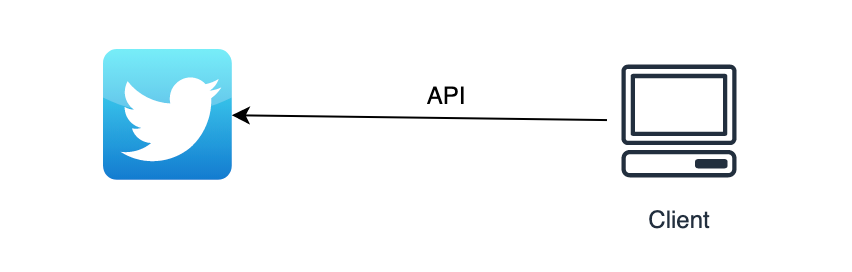
Introduction
- In this article we build Java client to access twitter follower count of any twitter user.
- Twitter API v2 provides comprehensive list of endpoints to access necessary information , such as user info, follower info , tweets info etc.
- Here are the details : https://developer.twitter.com/apitools
Get Access Key
- In order to create token to access API key , we need to goto https://developer.twitter.com/en
- Signup and create APP inside developer portal.
- Once we create app , we get free access for 500k tweets per month .
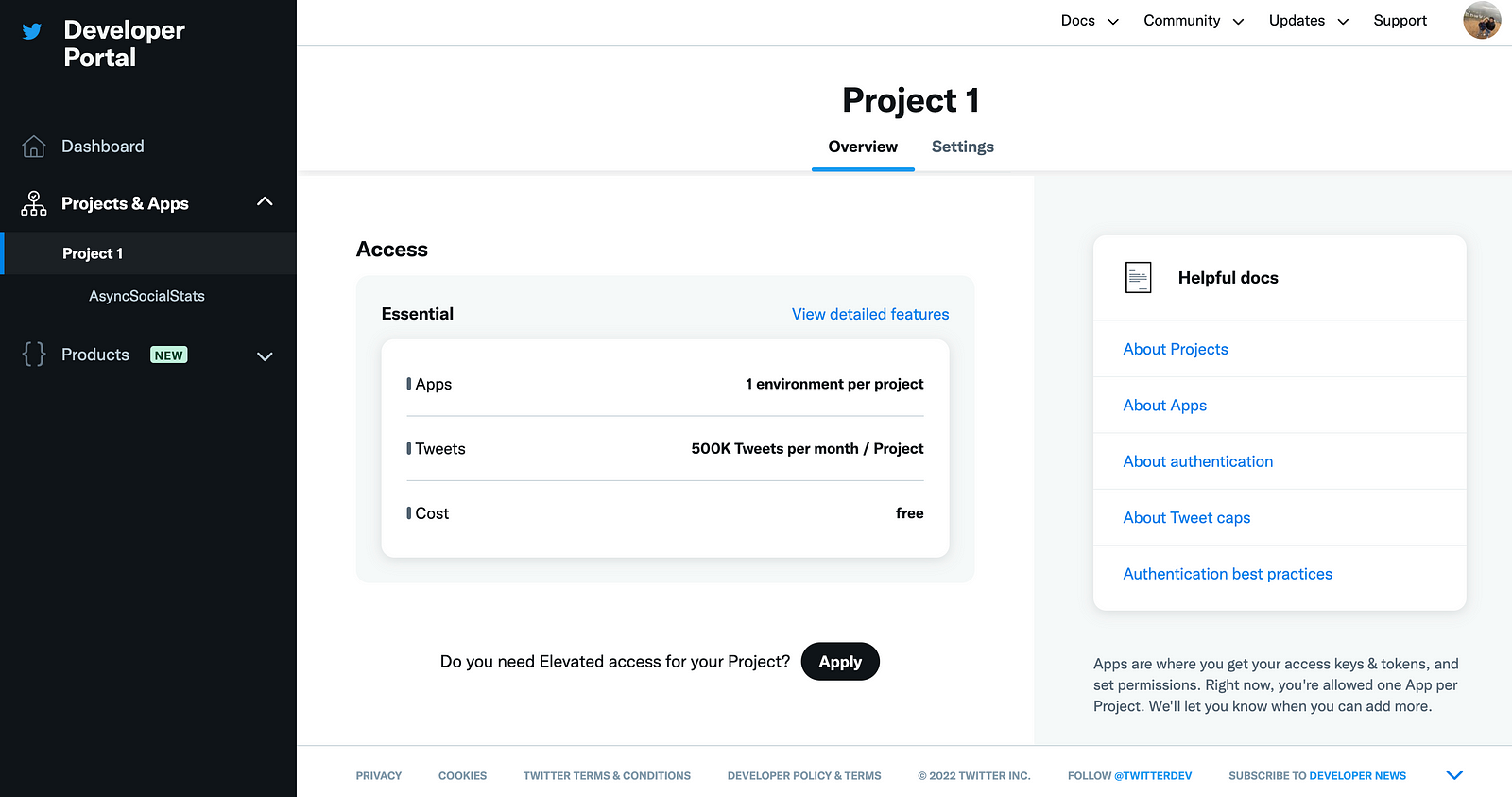
- We can generate bearer token from developer portal. We will need this token to access twitter API.
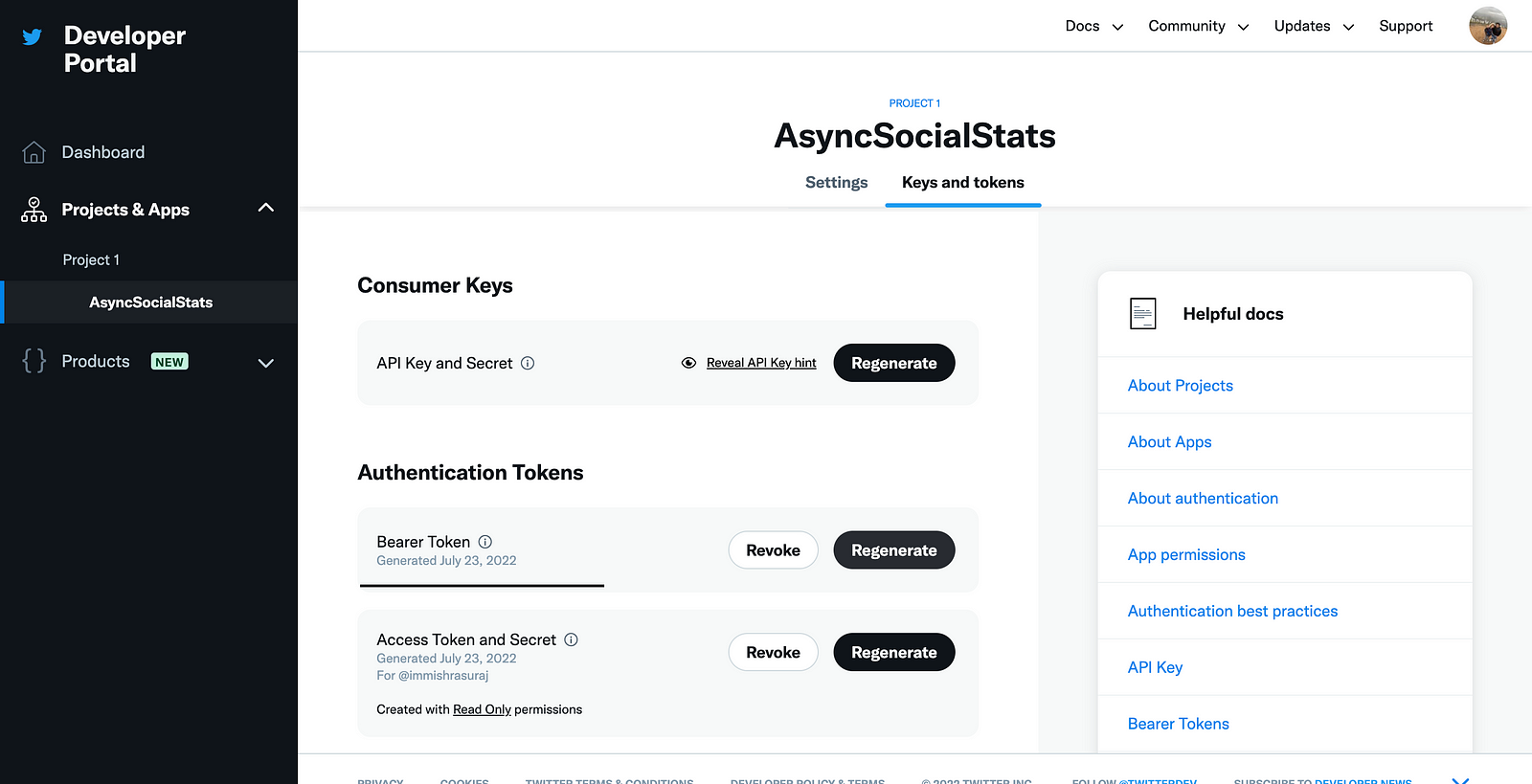
Building Client
- We will use Java 11 http client to access the twitter api. For authentication / authorization we will pass the bearer token to the client.
- Below are the steps that we will take.
Step 1: Create Request object
Step 2: Create Http Client
Step 3: Execute the request and receive response
Step 4: Read response as JSON element and print it.
Http Request Object
- We will create HttpRequest object and setup request header with bearer token and add URI.
- Twitter API needs twitter userID to be passed, i could not find a way to use twitter id from twitter so i used this website to get userId by providing userName.
- We also need to pass parameters such created_at, entries and public_metrics. We can choose whichever parameters we want by checking from the list mentioned .
HttpRequest request = HttpRequest
.newBuilder()
.header("Authorization", "Bearer "+BEARER_TOKEN)
.uri(new URI("https://api.twitter.com/2/users/2521950180?user.fields=created_at,entities,public_metrics"))
.GET()
.build();
- As Next step we will create HttpClient object and execute our request.
HttpClient httpClient = HttpClient.newBuilder().build();
HttpResponse<String> response = httpClient.send(request, HttpResponse.BodyHandlers.ofString());
- Our response is String type which contains json object , hence we need to parse string as Json using some library.
- I used ObjectMapper and read response body as JsonNode. Once we get the jsonNode object we can check the status code and full response by printing it.
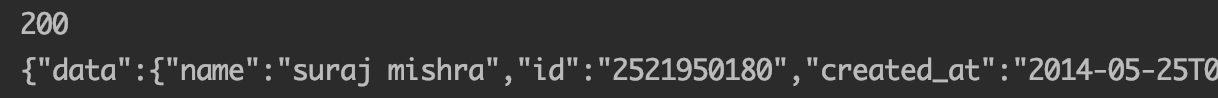
ObjectMapper objectMapper = new ObjectMapper();
JsonNode jsonNode = objectMapper.readValue(response.body(), JsonNode.class);
System.out.println(response.statusCode());
System.out.println(jsonNode.toString());
- Now we read the response as Json object , it’s pretty easy for us to traverse the node and get the followers count as shown below.
- Now we can verify the result by printing it on console.

Putting together all the code
- Here is the entire client code.
import com.fasterxml.jackson.databind.JsonNode;
import com.fasterxml.jackson.databind.ObjectMapper;
import java.io.IOException;
import java.net.URI;
import java.net.URISyntaxException;
import java.net.http.HttpClient;
import java.net.http.HttpRequest;
import java.net.http.HttpResponse;
public class TwitterClient {
private static String BEARER_TOKEN = ""; // add bearer token here
public static void main(String[] args) throws URISyntaxException, IOException, InterruptedException {
HttpRequest request = HttpRequest
.newBuilder()
.header("Authorization", "Bearer "+BEARER_TOKEN)
.uri(new URI("https://api.twitter.com/2/users/2521950180?user.fields=created_at,entities,public_metrics"))
.GET()
.build();
HttpClient httpClient = HttpClient.newBuilder().build();
HttpResponse<String> response = httpClient.send(request, HttpResponse.BodyHandlers.ofString());
ObjectMapper objectMapper = new ObjectMapper();
JsonNode jsonNode = objectMapper.readValue(response.body(), JsonNode.class);
System.out.println(response.statusCode());
System.out.println(jsonNode.toString());
String followersCount = jsonNode
.get("data")
.get("public_metrics")
.get("followers_count")
.asText();
System.out.println("Followers Count : "+ followersCount);
}
}
Dependency
- In order to use JsonObject and ObjectMapper we need Jackson-databind dependency.
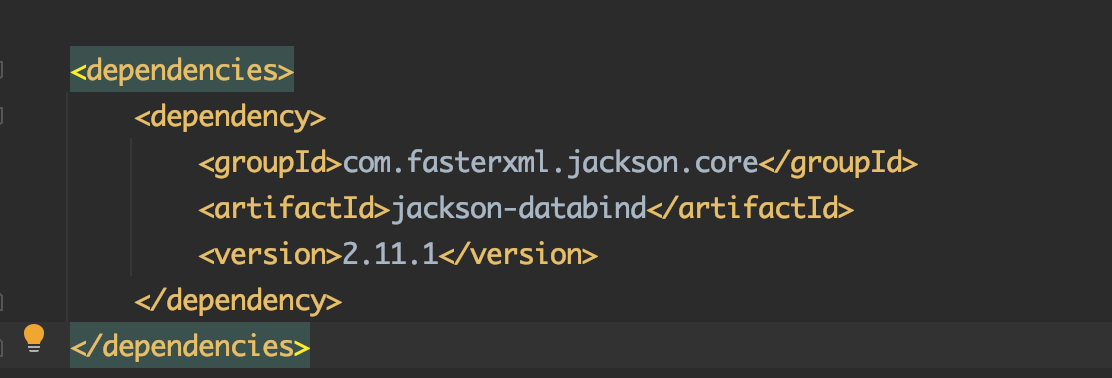
Conclusion
- In this blog we used twitter api v2 to get access to user info. We used it to get the total followers count.
- But we can use it to get various information at free of cost. Twitter provides access to 500k tweets / month for free.
Bonus Tip
- If you want to upskill your Java, you should definitely check out this bestseller course
Follow me on LinkedIn
