Using Jsch library to fetch remote files
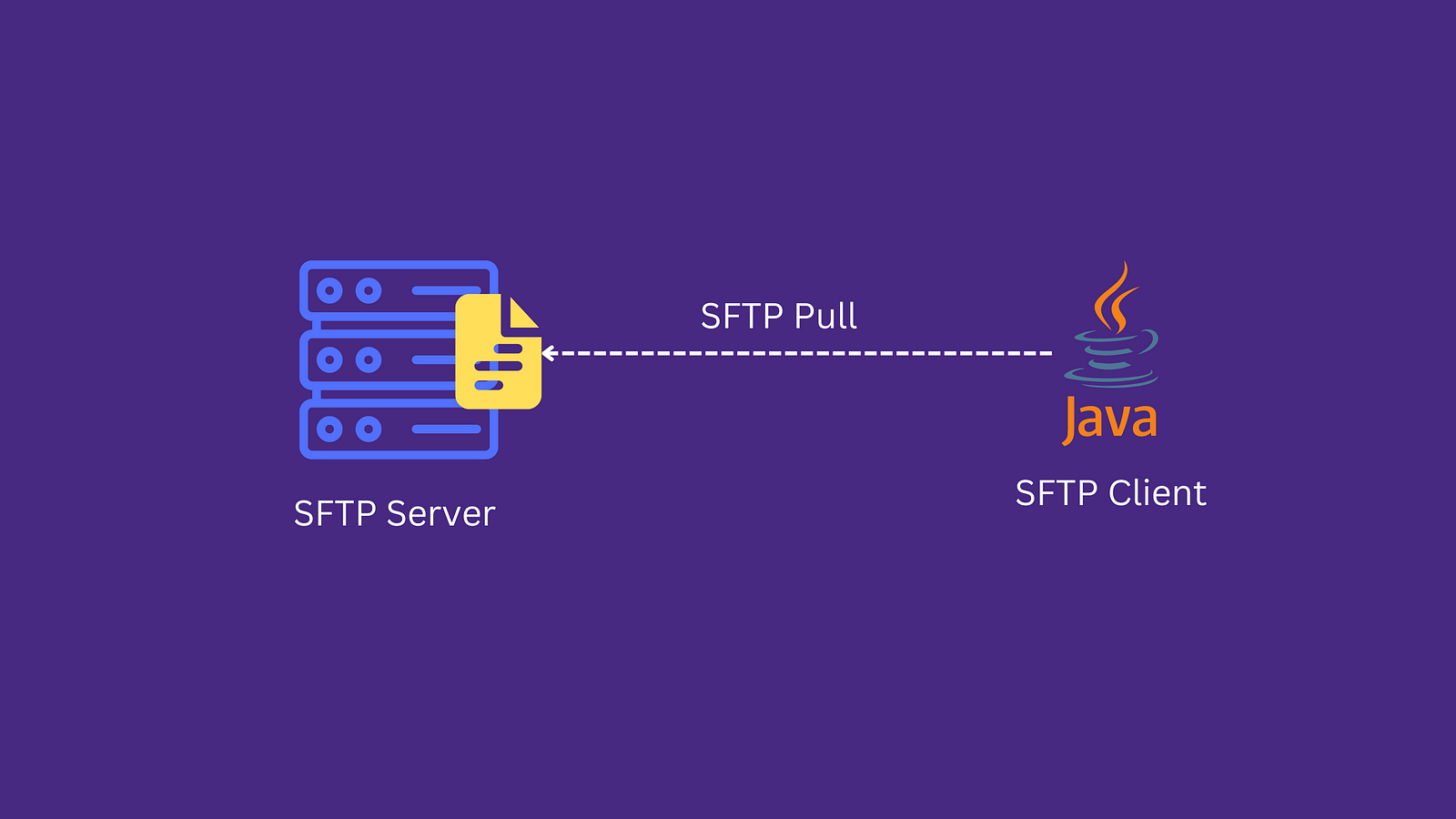
Introduction
- SFTP is very common way to transfer the file from one server to another.
- Often as a client we recieve SFTP server endpoint to pull the file to our system from other system.
- In this article we will use Java client to read the remote file which is located on SFTP server.
Note: We are using username and password in this article, but in future article we will use public , private key pair to connect.
SFTP Server
- If you dont have SFTP server then you can setup one on local system or Cloud environment for test purpose.
- I have setup one for my use case on GCP. My Linux environment is based on Ubuntu and I followed this guide to setup SFTP server.
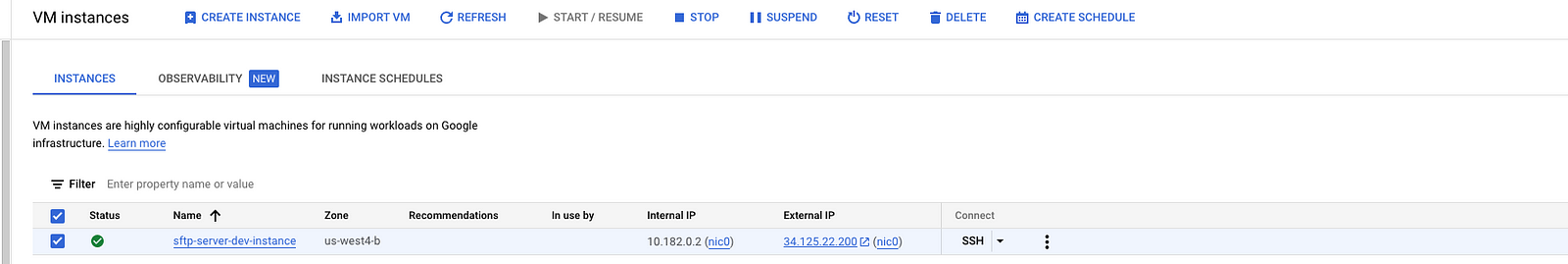
Business Logic
- JSch library is java implementation of SSH2. We can use to connect and operate on SFTP server using username / password , also with SSH key over secure channel.
<dependency>
<groupId>com.jcraft</groupId>
<artifactId>jsch</artifactId>
<version>0.1.55</version>
</dependency>
Session Instance
- At first we will create session , here we are not doing strict host checking , what that essentially means is that we are not looking the key to be added to “~/.ssh/known_hosts” file. In typical production environment we would expect the host to be add to this file.
- We are using Username & Password method to login to SFTP server using SFTP user , but in other article we will cover using private key & public key combination.
private static Session getSession() throws JSchException {
JSch jsch = new JSch();
Session session = jsch.getSession(username, remoteHost);
Properties config = new Properties();
config.put("StrictHostKeyChecking", "no");
session.setConfig(config);
session.setPassword("sftp12345");
session.connect();
return session;
}
Connect to SFTP with Session
- Once Session is established , we can open sftp channel and connect to it.
private static ChannelSftp connect() throws JSchException {
session = getSession();
ChannelSftp channel = (ChannelSftp) session.openChannel("sftp");
channel.connect();
return channel;
}
Read File Contents
- By this time we have access to SFTP user home directory. Here we are reading touch.txt file.
private static Stream<String> getContents(ChannelSftp channel) throws SftpException {
InputStream inputStream = channel.get("/sftp_user/touch.txt");
BufferedReader reader = new BufferedReader(new InputStreamReader(inputStream));
return reader.lines();
}
Disconnecting SFTP Channel & Session
- Once we finish reading the file we can exit the sftp channle and disconnet the session
private static void disconnect(ChannelSftp channel) {
channel.exit();
session.disconnect();
}
Client Code
- Below is our entire client code to open the channel , read the file and disconnect it.
public static void main(String[] args) throws JSchException, SftpException {
ChannelSftp channel = connect();
Stream<String> contents = getContents(channel);
contents.forEach(a-> System.out.println(a));
disconnect(channel);
}
Entire Logic
- Below is Class that contains enire logic.
import com.jcraft.jsch.*;
import java.io.BufferedReader;
import java.io.InputStream;
import java.io.InputStreamReader;
import java.util.Properties;
import java.util.stream.Stream;
public class SFTPClientWithUSRPWD {
private static String remoteHost = "34.125.22.200";
private static String username = "sftp_user";
private static Session session = null;
public static void main(String[] args) throws JSchException, SftpException {
ChannelSftp channel = connect();
Stream<String> contents = getContents(channel);
contents.forEach(a-> System.out.println(a));
disconnect(channel);
}
private static Stream<String> getContents(ChannelSftp channel) throws SftpException {
InputStream inputStream = channel.get("/sftp_user/touch.txt");
BufferedReader reader = new BufferedReader(new InputStreamReader(inputStream));
return reader.lines();
}
private static void disconnect(ChannelSftp channel) {
channel.exit();
session.disconnect();
}
private static ChannelSftp connect() throws JSchException {
session = getSession();
ChannelSftp channel = (ChannelSftp) session.openChannel("sftp");
channel.connect();
return channel;
}
private static Session getSession() throws JSchException {
JSch jsch = new JSch();
Session session = jsch.getSession(username, remoteHost);
Properties config = new Properties();
config.put("StrictHostKeyChecking", "no");
session.setConfig(config);
session.setPassword("sftp12345");
session.connect();
return session;
}
}
Result
- I downloaded the file through the command line to check the content of the file touch.txt.
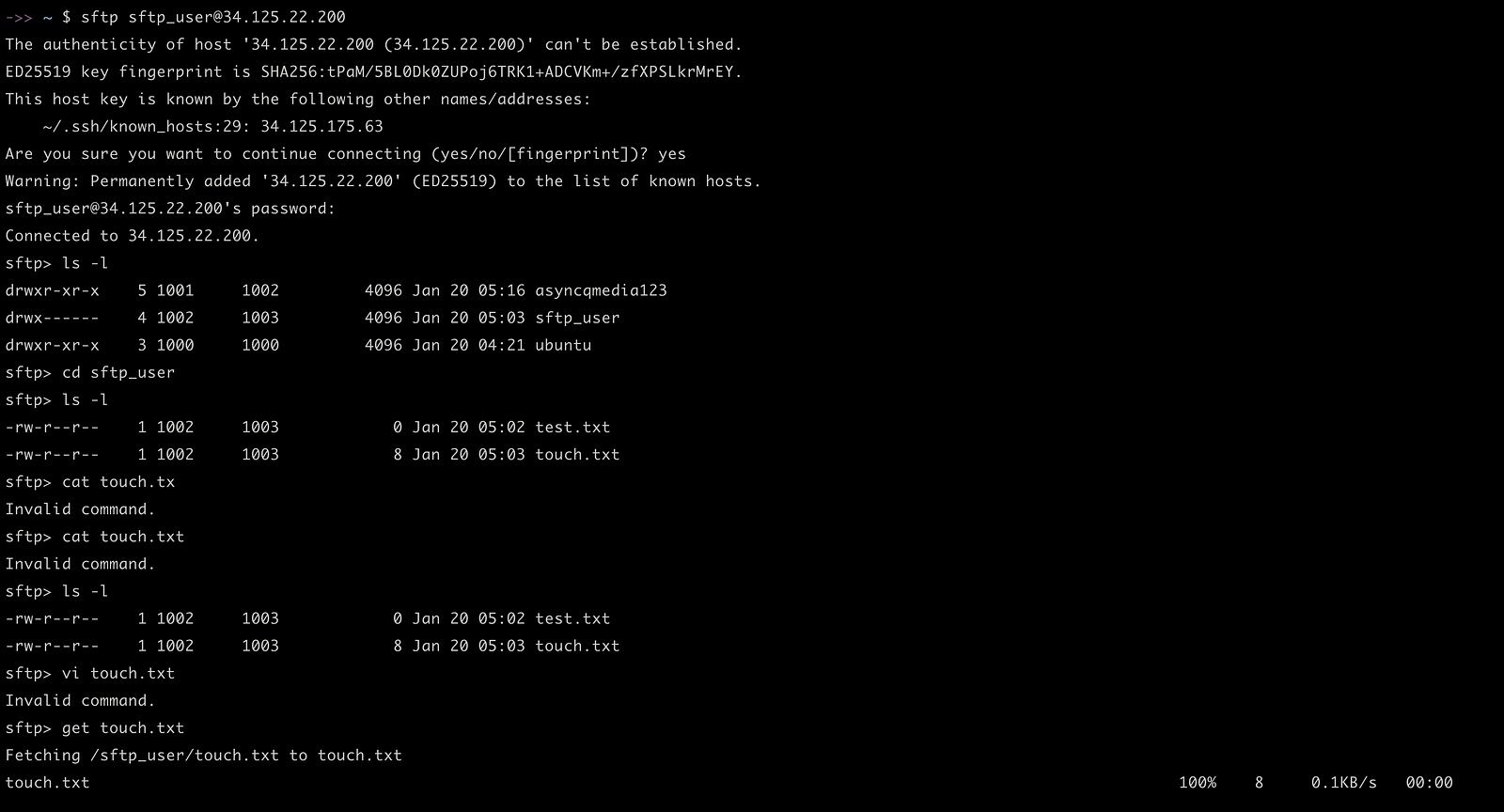
- Its just print “success” .
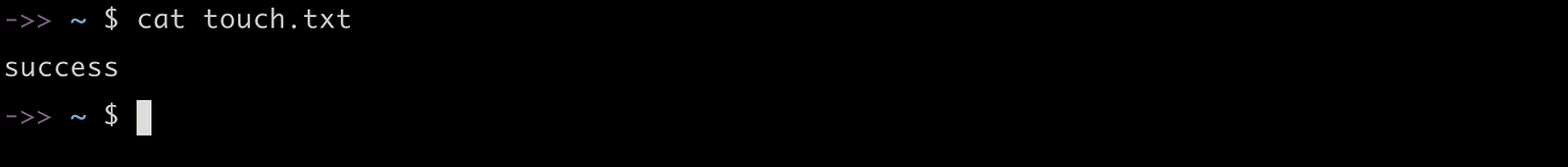
- Here is the result of the Java application execution.
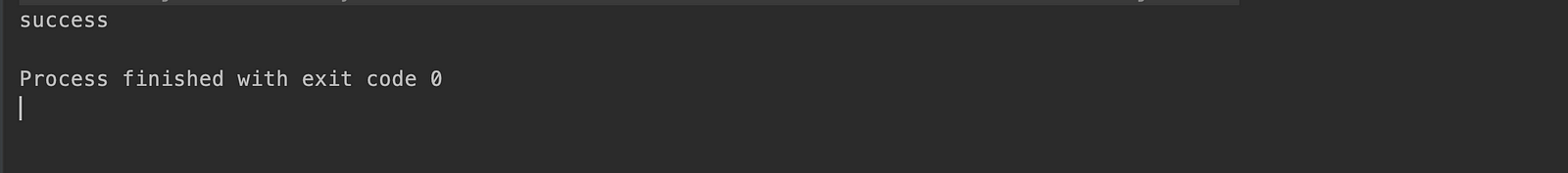
Conclusion
- In this article we used Jsch library to connect and read the file on SFTP server using username and password.
- In future article i will cover how we can connect to sftp server using public private key.
