Using Regex to query Postgres database with use cases
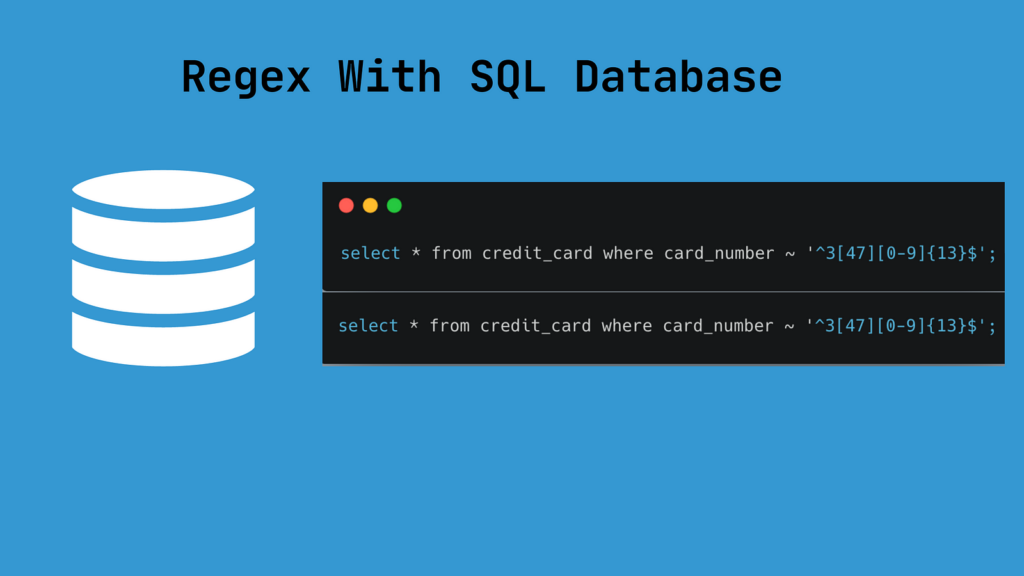
TLDR;
- Discussed what is regex and why to use them.
- Not all databases support it, Postgres does support regex.
- We covered how to use regex with Postgres along with some use cases.
Regular Expression (a.k.a Regex)
- Regex is a powerful tool that is widely used for pattern matching and text manipulation.
- Almost all programming language has support for them and is often used for use cases such as text extraction, searching, and matching texts.
- Regex matching starts with a ‘^’ character and ends with a ‘$’ character.
Example
- let’s say we want to validate that the given string is a valid Visa credit card number.
- The input string is `4111111111111111`.
- Our regex would be: ‘4[0–9]{12}(?:[0–9]{3})?’
4[0–9]{12}: This part of regex basically says that the pattern starts with 4 followed by 12 digits that contain (0–9). Now that’s a total of 13 digits.
(?:[0–9]{3}): Old visa card were 13 digits so this represents optional 3 digits.
Now that the basics are clear let’s discuss how we can use regex with database query.
Regex with Database
- Using Regex makes SQL queries dynamic and improves performance as well.
- In this article, we will be using the Postgres database which has support for regex.
We need to keep in mind that not all databases have support for regex.
Postgres
- We can use the ~(TILDE) operator and .* (the wildcard operator) is used to implement regular expressions in PostgreSQL.
List of Operators
- ~: use for string matching regular expression with case sensitively
# search for all the email matching the pattern
postgres=# select email from accounts where email ~ '^\S+@\S+\.\S+$';
2. !~: use for string, not matching regular expression with case-sensitively.
# search for all the email not matching the pattern
postgres=# select email from accounts where email !~ '^\S+@\S+\.\S+$';
3. ~*: use for string matching regular expression with case-insensitively.
# search for all the email matching the pattern with case insensitively
postgres=# select email from accounts where email !~ '^\S+@\S+\.\S+$';
4. !~*: use for string not matching regular expression with case-insensitively.
# search for all the email not matching the pattern with case insensitively
postgres=# select email from accounts where email !~ '^\S+@\S+\.\S+$';
Use Cases: Find Credit Card By Their Brand Name
- Our input table is credit_card which contains the card number and expiry date.

Records in Table
postgres=# select * from credit_card;
id | card_number | expiry_date | customer_id
----+------------------+-------------+-------------
11 | 2344323432112222 | 2023-04-10 | 10
10 | 2344323432112422 | 2023-04-12 | 10
13 | 4111111111111111 | 2023-04-11 | 10
14 | 4111111131111111 | 2023-05-11 | 10
15 | 4111111131119111 | 2023-05-12 | 10
17 | 378282246310005 | 2023-05-09 | 10
18 | 378282246710005 | 2024-05-09 | 10
21 | 4111111131119 | 2025-05-12 | 10
(8 rows)
Querying all the credit cards
With Visa brand
postgres=# select * from credit_card where card_number ~ '^4[0-9]{12}(?:[0-9]{3})?$';
- All the credit cards for Visa starts with 4, old card being 13 digits and new cards are 16 digits.
- Our query returns the expected 4 cards which starts with 4.
-[ RECORD 1 ]-----------------
id | 13
card_number | 4111111111111111
expiry_date | 2023-04-11
customer_id | 10
-[ RECORD 2 ]-----------------
id | 14
card_number | 4111111131111111
expiry_date | 2023-05-11
customer_id | 10
-[ RECORD 3 ]-----------------
id | 15
card_number | 4111111131119111
expiry_date | 2023-05-12
customer_id | 10
-[ RECORD 4 ]-----------------
id | 21
card_number | 4111111131119
expiry_date | 2025-05-12
customer_id | 10
With Amex brand
postgres=# select * from credit_card where card_number ~ '^3[47][0-9]{13}$';
- All the Amex credit card starts with 3 and the second digit is either 4 or 7. The total digit is 15.
- Our query returns the expected 3 results.
-[ RECORD 1 ]----------------
id | 17
card_number | 378282246310005
expiry_date | 2023-05-09
customer_id | 10
-[ RECORD 2 ]----------------
id | 18
card_number | 378282246710005
expiry_date | 2024-05-09
customer_id | 10
Use Cases: Finding all the emails that don’t match emailId pattern
Accounts Table
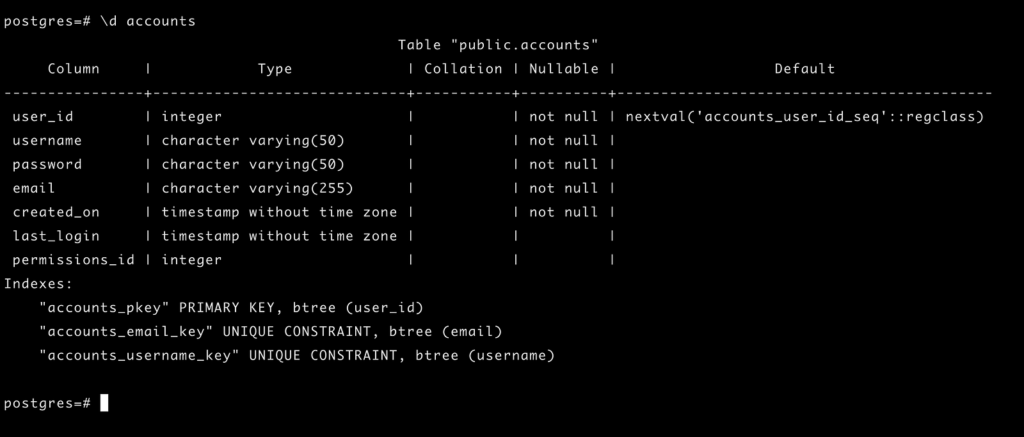
- In Regex, we are looking for characters@characters.character ( ex. abc@gmail.com ) pattern.
- We are filtering query with all the email which doesn’t follow the pattern.
select email from accounts where email !~ '^\S+@\S+\.\S+$';
- Our output contains emails that do not have above defined pattern.
postgres=# select email from accounts where email !~ '^\S+@\S+\.\S+$';
email
-------------
abctest.com
(1 row)
Conclusion
- In this article, we covered a basic explanation of regex with some easy examples.
- We extended that discussion by including regex with SQL query and querying against the database.
Before You Leave
- Upgrade your Java skills with Grokking the Java Interview
- If you want to upskill your Java skills, you should definitely check out
[NEW] Master Spring Boot 3 & Spring Framework 6 with Java
[ 38 hrs content, 4.7/5 stars, 6k+ students already enrolled] - Find More Java/Spring Blogs
- Subscribe to Java/Spring Newsletter
