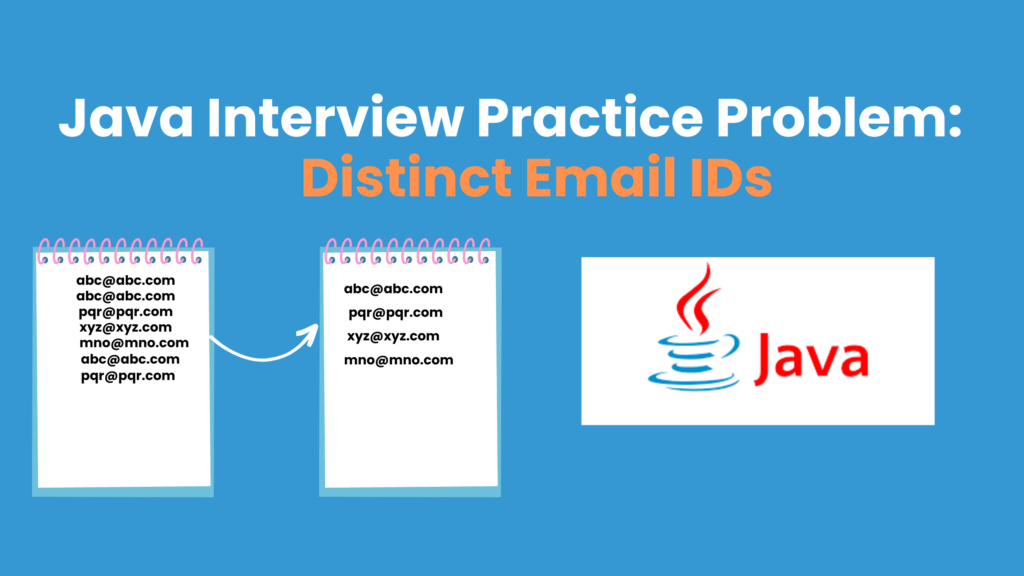
Problem
- The Frontend application allows the marketing team to upload email addresses. But there maybe cases where this upload feature contains duplicate email addresses which will cause a unique constraint violation in the database.
- Write a Java program that reads and outputs only unique user emails so that I can persist into the database without any constraint violation.
Example
input email list
- Our input list contains an email address. As we can see there is a duplicate for “pqr@pqr.com”, and “abc@abc.com”.
[zt1jegib68@abc.com, 95fv6s8e1m@gmail.com, pijuupwmwa@gmail.com, pqr@pqr.com, pqr@pqr.com, abc@abc.com, abc@abc.com]
Output
- Our output only has one occurrence of “pqr@pqr.com”, and “abc@abc.com”.
[zt1jegib68@abc.com, 95fv6s8e1m@gmail.com, pijuupwmwa@gmail.com, pqr@pqr.com, abc@abc.com]
Before jumping to the solution consider giving an attempt.
Solution
Sample Input Data
public static void main(String[] args) {
Common common = new Common();
List<String> input = common.getEmailList();
System.out.println(input);
}
Solution 1
- In this solution, we are iterating over the input list and storing it in a hashmap. Hashmap doesn’t allow us to insert duplicate keys so for cases where we have 2 or more email IDs, it will essentially be a replace operation in hashmap and hashmap will have only one occurrence of that email
- Once we have a hashmap, we can convert hashmap keys into a list and return it.
public static List<String> solution1(List<String> input) {
Map<String, Integer> emailMap = new HashMap<>();
input.forEach(e ->emailMap.putIfAbsent(e, 1));
return emailMap.keySet().stream().toList();
}
Solution 2
- This solution is similar to solution 1. Instead of a hashmap, it’s logical to use HashSet since we don’t need an occurrence count.
- HashSet only stores distinct values. We can initialize HashSet with input and then convert it back to a list.
public static List<String> solution2(List<String> input) {
return new HashSet<>(input).stream().toList();
}
Solution 3
Java streams API also provides a distinct method to select only distinct elements and store them in a collection.
public static List<String> solution3(List<String> input) {
return input.stream()
.distinct()
.toList();
}
Code
Find all the code for this & other exercises on GitHub
Over to you! Write down your solution in the comment section for others to get back to it
Before You Leave
- Upgrade your Java skills with Grokking the Java Interview.
- If you want to upskill your Java skills, you should definitely check out
[NEW] Master Spring Boot 3 & Spring Framework 6 with Java
[ 38 hrs content, 4.7/5 stars, 6+ students already enrolled]
Other Problems List
